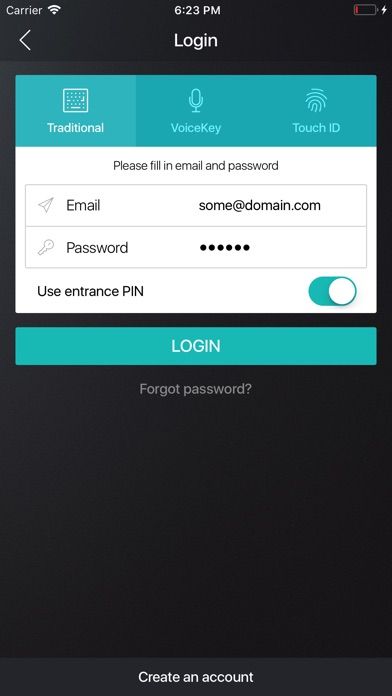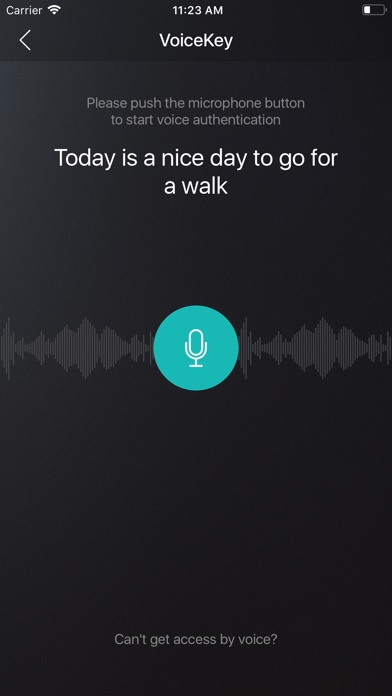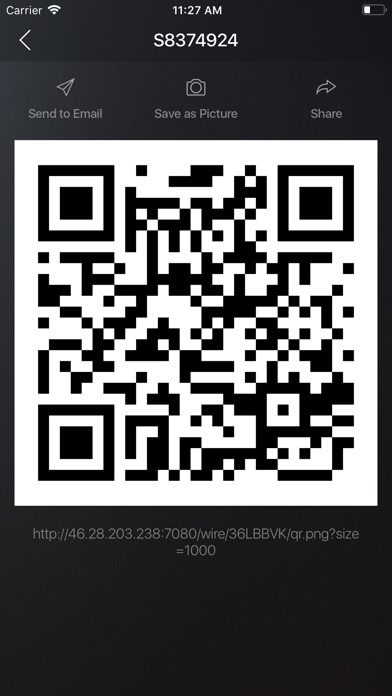Manage your accounts and transactions conveniently and securely, using cross-platform interface of Worldcore app.
All customers of Worldcore may use their iOS devices for sending and receiving money, managing their debit cards, withdrawing and depositing cash to their accounts.
CONVENIENT AND USER-FRIENDLY INTERFACE
- Create, verify and manage your Worldcore account directly from the app, desktop version is not required anymore;
- Convenient login options: password, voice or fingerprint authorization;
- One app for managing both personal and corporate accounts.
SUPPORTED PAYMENT OPTIONS
- Bank wire.
ACCOUNT MANAGEMENT
- Upload verification documents directly to your mobile app. No need to visit the office, same-day approval;
- View statements of all linked accounts and debit cards;
- Switch between accounts by simple swiping them to the right or to the left;
- Send your account statements to email or generate a QR-code to send it to anyone for quick payment processing;
- Select from a list of 11 supported currencies to show your account balance;
- Manage your virtual and debit cards.
AVAILABLE TRANSACTION MODES
- Wire transfers: send bank wire from any of your accounts and specify the transfer fee payer.
- Worldcore virtual/debit cards: check the balance of your cards directly from the mobile phone.
MANAGE YOUR CARDS
- Order a debit card with daily ATM withdrawal limit of 4000 EUR from the comfort of your home;
- View the detailed statement of all transactions and operations performed on your linked cards;
- Block your cards, if required;
- Issue a new virtual or plastic card by specifying an account to be charged for the card issuance and uploading any document (e.g., utility bill) to confirm your address.
- Select Standard delivery (2-4 weeks) or Express delivery (4-6 days) by DHL.
MULTI-TIER SECURITY SETTINGS
- Select the required level of security by choosing any number of login and transaction confirmation steps;
- Password access: login to your mobile app account using a password; Use the same password for both mobile and desktop versions;
- VoiceKey access: login to your mobile app account using your voice;
- Fingerprint access: login to your mobile app account using your fingerprint;
- Use 3D guard: select authorization through one-time PIN sent to your email or SMS-authorization option;
- Link your mobile phone number to your account for password recovery and SMS-authorization.
BIOMETRIC PROTECTION
- Use voice or fingerprint authorization;
- If you are ill, it is no longer a concern, your voice will be recognized in any case.